Your wifi router is one of the worst sources of electro-pollution inside your home. How can you tame that EMF-emitting beast? In this episode, Nick shares 6 different ways you can minimize the exposure you’re getting from your router and keep your entire family safe.
Discussed during this episode:
- The #1 way to minimize the amount of radiation your wifi router emits
- The hidden public hotspot that’s in your router, and how to get rid of it
- If you connect your computer to your router with Ethernet cables, don’t forget this crucial step or else you’ll still be exposed!
- Where is the safest place to put your wifi router at home
- 2 ways to easily turn off your wifi at home
- A revolutionary wifi router developed by a European engineer — reduces your exposure by 90%+
Links Mentioned:
- Electro-Pollution Fix EMF Protection Course — register here to know when the next class will be
- The RD10 EMF Meter
- The ESI24 EMF Meter
- Smarter Tech 003 // Nick Pineault – 6 Ways To Use Your Phone More Safely
- JRS Eco-Wifi Routers
- What Is the Range of a Typical Wi-Fi Network?
- Wifi Router Covers
- How to Access Your Wi-Fi Router’s Settings
NOTE: This content is based on Nick’s opinion and is provided solely for entertainment purposes. You should do your own research when searching for information regarding health issues and always review the information carefully with your professional health care provider before using any of the protocols or recommendations presented on this podcast. The information provided is not intended to replace medical advice offered by a physician or other licensed health care provider.


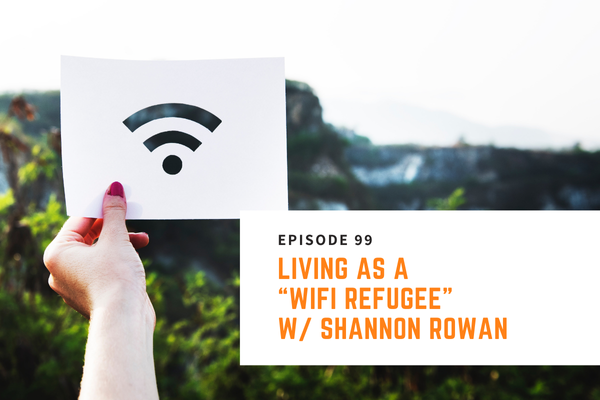



24 Responses
Nick, this information was very timely. I intended to ask you and Brian how children who are now given a laptop to do their school at home can use it without wifi. I had a child in my home last week who could not connect to his school because we only use ethernet and my health is such that I could not risk turning the wifi on for him. Learning about the device that can be used on his laptop to connect to ethernet cables is extremely helpful. Thank you so much! However, since I had previously homeschooled four children, I believe the child and I both enjoyed schooling without any electricity as very enjoyable. –Pat
Glad you liked it Pat!
This looks like usefull information but I couldn’t find a way of reducing the volume so I had to delete.Thanks.
Hey Paul, not sure what device you’re listening to this on? Are you listening straight on the website?
Is there a transcript? to [email protected]
Hey Shmuel, at the moment I’m not planning to do transcripts for these episodes — it would cost me hundreds of dollars in overhead, and I just don’t have the budget for it at the moment. Thanks for your understanding.
Nick, Glad I found a guy like you. Great help for the routerSpecially after receiving bs answer from provider . now attacking smart meter.
Admirablement utile
Thanks Pierre!
Absolutely love these types of episodes, breaking down each tech item and outlining the steps of how best to use.
Glad you liked it Ryan!
Thanks v much.( This info should be standard, publicly available.)
I have a questions…is a shielded cable better or worse than a non-shielded? (even tho might only be able to switch wifi off on the laptop,if switching the router is difficult).
Also…I’ve really wanted to know this for a while now…is a dongle (of mifi) better for health than router for use on laptop(maybe with WiFi on laptop switched off if poss)..? Really appreciate answers to these..as my health is extremely poor, and I’m trying to workout safest,(easy enough) way to use Internet on laptop(instead of on mobile).
Yes, generally speaking a shielded cable is better than non-shielded. Shielded cables do not emit large electric fields, which is another type of EMF that we should aim to minimize. (We address these different types of fields in the https://electropollutionfix.com/ course)
Mifi is a hotspot, and likely as much of an issue as a wifi router. I would consider these on the same level.
The best way to reduce your exposure is to use a wired connection instead. The next best thing is to use a power line adapter (Power over Ethernet).
Thankyou v much for kindly replying. When I researched a bit about whether mifi or a dongle is safer than wifi, I couldnt find any answers. I don’t want to bother u..but do u think a dongle might be better than mifi (and wifi)? It doesn’t act as a public hotshot..as far as I know.
I will look into power-line adapter..I’ve never heard of it…not sure what u mean( is it to use with WiFi router)?
Anyway, thanks.
I’d want to say to everyone…dont underestimate the dangers of mobile phone radiation….I learnt the hard way… I’ve got a serious brain disease, caused by it. Most of all, don’t let ur children use mobiles(except emergencies). Take care.
Hey Claudia,
You have a few options here:
1) Worst option: use wifi — wether it comes from a wifi router, cell phone hotspot, mifi, etc. These are all equal and emit important amounts of EMFs.
2) Powerline adapter — this goes from your router into a regular wall outlet, and distributes your internet signal in every outlet in your home, making it easy for you to have a wired connection anywhere at home. See https://www.amazon.com/TP-Link-AV600-Powerline-Ethernet-Adapter/dp/B00AWRUICG for example.
3) A wired connection. Connect your router (with wifi turned off since you won’t need it anymore) to your computer by using an ethernet cable. You might need to use a dongle (USB-C to ethernet, for recent MacBooks) since most laptops do not have a native ethernet port anymore.
I’ll work on video tutorials later this year to illustrate these options better.
Thanks very much for this, Nick. I was already doing some of the suggestions you made, but didn’t know that even when we turn the router off, that the computer itself might still be emitting WiFi signals. We’ve been leaving our computers on overnight in sleep mode most of the time, but I’m thinking we should be turning them off completely now.
Hey Amanda, glad you liked it!
Thanks alot Nick. I looked at the power-line adapter…but for me it seems there wouldn’t be any additional benefit to using it (instead of just using an ethernet cable from router, in bedroom..to living-room. As i live in small apartment).Only need reply if to correct me if I’m wrong..thanks.
Hi Claudia, your thinking is correct here: if you are already using an ethernet cable to connect your router to your computer, then you do not need a powerline adapter. An ethernet cable is a better solution on an EMF standpoint.
nice article
Thanks!
Hey Nick, thanks for this. Very good information.
Have you ever heard of EMF Solutions products? they have some interesting items used to remediate emf.
I did hear about EMF Solutions, and some people seem to swear by them. I strongly disagree with the owner’s stance that harmonization is more important than physically blocking the EMFs. I personally do not understand how he could have come to these conclusions based on the available science.
Nick
Hi Nick,
I would rather have no Wi-Fi at all at home.
My provider however gave me a router, and even when I switch the Wi-Fi off, the signal and radiation is still there.
The only thing that got switched off, is the ability to connect to it.
So I would like to get a ROUTER that has no WI-FI at all, for our fiber connection.
Can I just purchase any router for that, which has the ability for speeds up to 1000 Mb/s?
I tried getting info from the provider and even asked if they have a router without it for me, but they are not very helpful for some reason!
Regards
Me too. I have turned off wifi 5 years ago and never looked back.
You can purchase a generic router and make it work, but you may need to contact your provider to get help installing it correctly to make it work with their modem.
Something like this: https://www.amazon.com/TP-Link-Multi-WAN-Integrated-Lightening-Protection/dp/B0917SJHH3